Free Android IRC client
Internet Relay Chat has been one of the most important mode of communication on the Internet from the beginning. The basic technology has seen very little change through all this years but the its importance has never declined. I personally am a big fan of irc and my irc client is always on, mostly taking logs of the channels i like. But sometimes it gets tiring siting in front of the screen for hours while some interesting discussions are going on. This is where your android phone can be very useful. Laying back with your android irc client running you can follow the discussions for hours. So here is one of the popular irc client for android phones.
AndChat
Andchat is a multiserver irc client for the android phones. It is small, easy-to-use and free. Some of its important features are
AndChat
Andchat is a multiserver irc client for the android phones. It is small, easy-to-use and free. Some of its important features are
- Multi-Server support
- SSL Support (very important for some channels)
- Chat logging (for me this is one of the most important features because i mostly visit channels related to software development and technical stuff. So the chat logs are very useful for later references.)
- Name highlighting and timestamps.
- Encryption to protect access to password protected Servers.
- Multi-Charset support
Foobar2000 - Free alternative to Winamp and windows media player.
The software world is filled with different audio players. Most of you must be using Windows media player or Winamp because they are popular and most widely used. But popular doesn't always mean better. There are many audio players with better features and usability. One such audio player is Foobar2000.
Foobar2000
Foobar2000 is a free audio player. One of its main feature is the easy to use, user interface. It has all the basic features of a good audio player like
DOWNLOADFoobar2000
Foobar2000 is a free audio player. One of its main feature is the easy to use, user interface. It has all the basic features of a good audio player like
- It supports a wide range of audio formats like
- Easily customizable user interface.
- Ability to read archive files without decompressing them.
- Open architecture supporting third party components.
- Windows media streaming support.
Change mp3 player's firmware to open source Rockbox
Are you bored with your mp3 player's outdated firmware and want to try something new, are you not satisfied with the sound quality of the mp3 player or are you bored by the same themes and looks of the screen of the mp3 player ?. If yes then Rockbox is the solution to all of the above problems.
Rockbox
Rockbox is a open source firmware replacement for your default firmware of the Audio players. You can add rockbox without actually removing the original firmware. Here are some the main features of Rockbox
To view the list of supported devices and to download it CLICK HERERockbox
Rockbox is a open source firmware replacement for your default firmware of the Audio players. You can add rockbox without actually removing the original firmware. Here are some the main features of Rockbox
Free Open-Source screenshot tool
Screenshots are very important in articles and tutorials to show practical uses. The most common method for taking screenshot is by pressing the print screen button and then pasting it in Ms-paint. This is ok if you need the screenshot of the full screen, but many times you may just want to take screenshot of a region or part of the screen. To accomplice this you may have to have a image editing software. Now this can be very tiresome if there are too many screenshots, lot of productive time is wasted. This problem can be easily solved using a professional screenshot tool. Here is one such open source tool.
 Greenshot
Greenshot
Greenshot is a free and opensource utility software to quickly take screenshots of the screen or part of the screen. It is optimised for maximum productivity. You can later add text or crop the image.Greenhost can be also used to easilyannotate, highlight or obfuscate parts of the screenshot. Its a boon to the technology writers and bloggers.
DOWNLOAD
 Greenshot
GreenshotGreenshot is a free and opensource utility software to quickly take screenshots of the screen or part of the screen. It is optimised for maximum productivity. You can later add text or crop the image.Greenhost can be also used to easilyannotate, highlight or obfuscate parts of the screenshot. Its a boon to the technology writers and bloggers.
DOWNLOAD
Free Softwares From PIRIFORM (Donationwares)
PIRIFORM is a company which develops softwares for Windows. It allows the user to download the softwares for free, in return asking them to make donations if the user liked the software. the piriform package includes the following amazing softwares.
1) CCleaner :- It is a system optimization tool used to clean unwanted and invalid registry. can be used to clean the following
 Internet Explorer
Internet Explorer
Temporary files, history, cookies, Autocomplete form history, index.dat.
 Firefox
Firefox
Temporary files, history, cookies, download history, form history.
 Google Chrome
Google Chrome
Temporary files, history, cookies, download history, form history.
 Opera
Opera
Temporary files, history, cookies.
 Safari
Safari
Temporary files, history, cookies, form history.
 Windows
Windows
Recycle Bin, Recent Documents, Temporary files and Log files.
 Registry Cleaner
Registry Cleaner
Advanced features to remove unused and old entries, including File Extensions, ActiveX Controls, ClassIDs, ProgIDs, Uninstallers, Shared DLLs, Fonts, Help Files, Application Paths, Icons, Invalid Shortcuts and more... also comes with a comprehensive backup feature.
 Third-party applications
Third-party applications
Removes temp files and recent file lists (MRUs) from many apps including Media Player, eMule, Google Toolbar, Netscape, Microsoft Office, Nero, Adobe Acrobat, WinRAR, WinAce, WinZip and many more...
PERSONAL VIEW :- it is one of the best cleaner you will find online it is easy to use and though small has loads of features.Very handy to do a quick clean up. DOWNLOAD
2) RECUVA :- It is data recovery tool. i have previously written a post about it please refer to it for further info. go to the article DOWNLOAD
 3) Defragler :- It is light weight defragmentation tool. it supports the FAT32, NTFS, exFAT or RAID partitions.It has some useful features like, it can exclude files with some specific extensions, can be set to defragment after regular intervals etc
3) Defragler :- It is light weight defragmentation tool. it supports the FAT32, NTFS, exFAT or RAID partitions.It has some useful features like, it can exclude files with some specific extensions, can be set to defragment after regular intervals etc
PERSONAL VIEW :- it is not so different from the default widows defragmentar but has some useful features. DOWNLOAD
4) Speccy :- It gives users details on the hardware installed in the computer like processor, Motherboard, RAM, Graphics Cards, Hard Disks, Optical Drives, Audio Support etc
PERSONAL VIEW :- very helpful to quickly check the computer components details while searching for drivers for the components or while seeking technical help from somebody. checking the temperature of the components is also a interesting option provided by it. DOWNLOAD
visit the piriform website for more information www.piriform.com
PERSONAL NOTE :- I am a great fan of freewares and donationwares. all the softwares from piriform are useful and on the leading edge. The graphic quality of the softwares is excellent and gives the user a very rich experience.All the softwares are light weighted and easy to use.definetly worth downloading. ENJOY !!!
1) CCleaner :- It is a system optimization tool used to clean unwanted and invalid registry. can be used to clean the following
Temporary files, history, cookies, Autocomplete form history, index.dat.
Temporary files, history, cookies, download history, form history.
Temporary files, history, cookies, download history, form history.
Temporary files, history, cookies.
Temporary files, history, cookies, form history.
Recycle Bin, Recent Documents, Temporary files and Log files.
Advanced features to remove unused and old entries, including File Extensions, ActiveX Controls, ClassIDs, ProgIDs, Uninstallers, Shared DLLs, Fonts, Help Files, Application Paths, Icons, Invalid Shortcuts and more... also comes with a comprehensive backup feature.
Removes temp files and recent file lists (MRUs) from many apps including Media Player, eMule, Google Toolbar, Netscape, Microsoft Office, Nero, Adobe Acrobat, WinRAR, WinAce, WinZip and many more...
PERSONAL VIEW :- it is not so different from the default widows defragmentar but has some useful features. DOWNLOAD
4) Speccy :- It gives users details on the hardware installed in the computer like processor, Motherboard, RAM, Graphics Cards, Hard Disks, Optical Drives, Audio Support etc
PERSONAL VIEW :- very helpful to quickly check the computer components details while searching for drivers for the components or while seeking technical help from somebody. checking the temperature of the components is also a interesting option provided by it. DOWNLOAD
visit the piriform website for more information www.piriform.com
PERSONAL NOTE :- I am a great fan of freewares and donationwares. all the softwares from piriform are useful and on the leading edge. The graphic quality of the softwares is excellent and gives the user a very rich experience.All the softwares are light weighted and easy to use.definetly worth downloading. ENJOY !!!
Free ebook management and conversion software (CALIBRE)
There is no greater teacher then books. So in today's multimedia dreamland, books will never loose their presence. But it does not mean that they have not changed with time. Today like music, books too have adopted to the digital world. The PDF format has greatly helped in this process. Devices like amazon's kindle with the e-ink technology have marked the beginning of a new era. But unlike other forms of multimedia, there are very less software related to Ebooks. Not many of them are famous or widely used, but from them the software which stands out is the ebook management software "CALIBRE".
CALIBRE
Calibre is a free and open source e-book library management system. Its main uses are
CALIBRE
Calibre is a free and open source e-book library management system. Its main uses are
- Library Management
- E-book conversion
- Syncing to e-book reader devices
- Downloading news from the web and converting it into e-book form
- Comprehensive e-book viewer
- Content server for online access to your book collection
OPEN OFFICE (free alternative to microsoft office)
Are you fed up of using the large and costly Microsoft office and want to try something more small and free 'open office' is the best solution for you.
OPEN OFFICE is a leading open-source office software suite for word processing, spreadsheets, presentation, database, graphics and many more.it is very easy to use and is available in many languages, it stores data by default in the opendocument file format
but can also read and write from other common office software packages like Microsoft office. it is regularly updated with improving new features
DOWNLOAD
Personal note :- I am a great fan of the open-source project and advice everyone to try them. Now talking about openoffice it is one of the most famous and useful open-source office suite software, i myself use it and find it most satisfactory for my daily uses. Yes it may not have complicated features like Microsoft office but it balances that with providing its own unique features which other office suites lack.
OPEN OFFICE is a leading open-source office software suite for word processing, spreadsheets, presentation, database, graphics and many more.it is very easy to use and is available in many languages, it stores data by default in the opendocument file format
but can also read and write from other common office software packages like Microsoft office. it is regularly updated with improving new features
DOWNLOAD
Personal note :- I am a great fan of the open-source project and advice everyone to try them. Now talking about openoffice it is one of the most famous and useful open-source office suite software, i myself use it and find it most satisfactory for my daily uses. Yes it may not have complicated features like Microsoft office but it balances that with providing its own unique features which other office suites lack.
GIMP - ONE OF THE BEST FREE SUBSTITUTE FOR ADOBE PHOTOSHOP
GIMP is a free GNU image manipulation software for image editing, retouching and finishing.

GIMP is mostly used for
DOWNLOAD
GIMP is mostly used for
- resizing, editing, croping photos.
- combining multiple images.
- converting a image from one format to other format.
- GIMP can also be used to create basic animated image in the GIF format.
DOWNLOAD
IMGBURN (free alternative to NERO)
cd/dvd burning softwares are used on a regular basis and we are so obsessed by nero that we dont even care to try some another burning software. nero is not a cheap software the latest version of it NERO 9 is costing around 80$, offcourse it contents many features but for regular non professional users the nero package is of no use so here is a freeware which can satisfy all the needs of a non professional user for free
IMGBURN
imgburn is a light weight cd/dvd/hd dvd/blue-ray burning application though a freeware it has all the latest features like.
DOWNLOAD
IMGBURN
imgburn is a light weight cd/dvd/hd dvd/blue-ray burning application though a freeware it has all the latest features like.
- it supports making and writing of all types of images and can even make images from the files on the hard drive ,very handy while making bootable cd.
- can write all types of latest disc type like hd dvd and blue-ray.
- checks the cd after writing to see if its readable also has a option to compare the newly written cd with the image to ensure the data written is correct.
it is easily configurable and very user friendly.
try itDOWNLOAD
Create Wi-Fi Hotspot on Windows 7 using Connectify
Today mostly everybody owns a PC or laptop and majority of them own more than one PC or laptop. Now one of the main problems with multiple computing devices is sharing the Internet connection. One of the excellent solution to this problem is to create a Wi-Fi Hotspot, which can enable the multiple computing devices to share Internet without mess of wires and routers. So here is a small and very useful software which can be used to create a Wi-Fi hotspot on Windows 7 in no time.
CONNECTIFY
 Connectify is a free windows utility software used to create a Wi-Fi hotspot on Windows 7. The network is protected using WPA2 encryption but you can also use other security methods if you want. It also supports VPN.
Connectify is a free windows utility software used to create a Wi-Fi hotspot on Windows 7. The network is protected using WPA2 encryption but you can also use other security methods if you want. It also supports VPN.
Procedure
 VirtualBox is a powerful x86 and AMD64/Intel64 virtualization product for enterprisea as well as home use. In simple words it is a computer within a computer. It uses resources from your computer and forms a virtual PC in your computer. Of course its features can't exceed that of your real computer. You can do everything that you may normally do on your computer, you can load CD, connect to the Internet, use your removable drives like pen-drives etc. It is very useful to test new OS that you may be thinking of installing or test unstable programs or softwares which may harm your computer. It is a boon for those who create or study viruses and malwares as it is completely stand alone and doesn't let any bad effects to affect your real computer. It is also useful for amateur hackers to practice their new learned skills without jeopardizing the computer. It is completely free to download and can be used for no cost. Here is a basic step by step tutorial for beginners to get started with Virtual-box.
VirtualBox is a powerful x86 and AMD64/Intel64 virtualization product for enterprisea as well as home use. In simple words it is a computer within a computer. It uses resources from your computer and forms a virtual PC in your computer. Of course its features can't exceed that of your real computer. You can do everything that you may normally do on your computer, you can load CD, connect to the Internet, use your removable drives like pen-drives etc. It is very useful to test new OS that you may be thinking of installing or test unstable programs or softwares which may harm your computer. It is a boon for those who create or study viruses and malwares as it is completely stand alone and doesn't let any bad effects to affect your real computer. It is also useful for amateur hackers to practice their new learned skills without jeopardizing the computer. It is completely free to download and can be used for no cost. Here is a basic step by step tutorial for beginners to get started with Virtual-box.
STEP 1:-First download and install virtual box from here DOWNLOAD
STEP 2:- Start it and you will see a screen as below. Follow the instruction in the image.
 STEP 3:-Now it asks you to select the amount of ram you want to reserve and allocate to virtual machine. you have to select It very carefully it shouldn’t be too high as it will effect the operation of you real computer and it should not also be too low as the OS in the virtual machine will not work properly. The virtualbox recommends you the RAM you should select. Better keep it.
STEP 3:-Now it asks you to select the amount of ram you want to reserve and allocate to virtual machine. you have to select It very carefully it shouldn’t be too high as it will effect the operation of you real computer and it should not also be too low as the OS in the virtual machine will not work properly. The virtualbox recommends you the RAM you should select. Better keep it.
STEP 4:- Now you have to create a virtual hard-drive for the virtual machine. Select option “create new hard disk” and click NEXT. Again press to confirm.then it asks you whether you want to create a dynamically expanding HD (which grows with the user’s demand) or fixed size HD (whose space remains fixed).Better chose dynamically increasing as you wont have to worry about the disk space later. Then select the minimum size of the hard disk you want to start with. Remember the path where your virtual hard drive you have stored so as to not delete it mistakenly.
Now your done
STEP 5:- Now start the virtual machine . The first run wizard will start, follow the instructions in the images below.
CONNECTIFY
 Connectify is a free windows utility software used to create a Wi-Fi hotspot on Windows 7. The network is protected using WPA2 encryption but you can also use other security methods if you want. It also supports VPN.
Connectify is a free windows utility software used to create a Wi-Fi hotspot on Windows 7. The network is protected using WPA2 encryption but you can also use other security methods if you want. It also supports VPN.Procedure
- Download and install the software DOWNLOAD
- Check if the laptop is connected to the Internet.
- Start the software, fill the fields provided and click Start.
LIGHTWORKS (Free alternative to Sony Vegas and PowerDirector)
Now-a-days mostly everybody owns a video recorder, be it in the form of cam-corder or a cellphone. Hundreds of videos are shot using this devices, this videos are raw and need some editing and finishing touches and for that you need a good video editing software. There are wide range of video editing software out there in the market, but they are too costly and are of no use to individuals who want to do just basic editing. It will be stupidity to waste so much money on the high-end programs like Sony Vegas and Adobe PowerDirector for basic editing of home videos. Mostly all windows users will be familiar with the in-built Windows Movie Maker but i personally feel it inadequate because it does not support all the formats, Crashes many times, can't save big files and the video quality is also not that good. So here is a free video editing software which has recently been shifted to open source.
LIGHTWORKS
Now you will think that it is one of the many free video editing software with very less functionality but what if i say that the recent academy award wining movie "The King's Speech" was completely edited using this software. surprised? but its true, and not only king's speech other famous films like "Pulp Fiction", "The Departed", "Centurion" etc were also edited using this software. It has all the advanced features like other costly softwares like shot sync, 3rd party plugin support , support for many i/o mediums etc to see full list of features CLICK HERE
It supports all major operating systems including windows 7 (32-bit and 64-bit), and also supports popular graphics card like Nvidia and ATI. Now you can enjoy Academy award wining technology for no cost. Here is the link to download it DOWNLOAD
So friends download it and support the Open Source movement.
LIGHTWORKS
Now you will think that it is one of the many free video editing software with very less functionality but what if i say that the recent academy award wining movie "The King's Speech" was completely edited using this software. surprised? but its true, and not only king's speech other famous films like "Pulp Fiction", "The Departed", "Centurion" etc were also edited using this software. It has all the advanced features like other costly softwares like shot sync, 3rd party plugin support , support for many i/o mediums etc to see full list of features CLICK HERE
It supports all major operating systems including windows 7 (32-bit and 64-bit), and also supports popular graphics card like Nvidia and ATI. Now you can enjoy Academy award wining technology for no cost. Here is the link to download it DOWNLOAD
So friends download it and support the Open Source movement.
VIRTUAL BOX - EASY TUTORIAL FOR BEGINNERS
STEP 1:-First download and install virtual box from here DOWNLOAD
STEP 2:- Start it and you will see a screen as below. Follow the instruction in the image.
 STEP 3:-Now it asks you to select the amount of ram you want to reserve and allocate to virtual machine. you have to select It very carefully it shouldn’t be too high as it will effect the operation of you real computer and it should not also be too low as the OS in the virtual machine will not work properly. The virtualbox recommends you the RAM you should select. Better keep it.
STEP 3:-Now it asks you to select the amount of ram you want to reserve and allocate to virtual machine. you have to select It very carefully it shouldn’t be too high as it will effect the operation of you real computer and it should not also be too low as the OS in the virtual machine will not work properly. The virtualbox recommends you the RAM you should select. Better keep it.STEP 4:- Now you have to create a virtual hard-drive for the virtual machine. Select option “create new hard disk” and click NEXT. Again press to confirm.then it asks you whether you want to create a dynamically expanding HD (which grows with the user’s demand) or fixed size HD (whose space remains fixed).Better chose dynamically increasing as you wont have to worry about the disk space later. Then select the minimum size of the hard disk you want to start with. Remember the path where your virtual hard drive you have stored so as to not delete it mistakenly.
Now your done









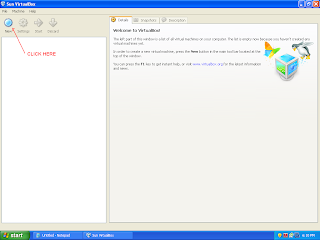



No comments:
Post a Comment